



















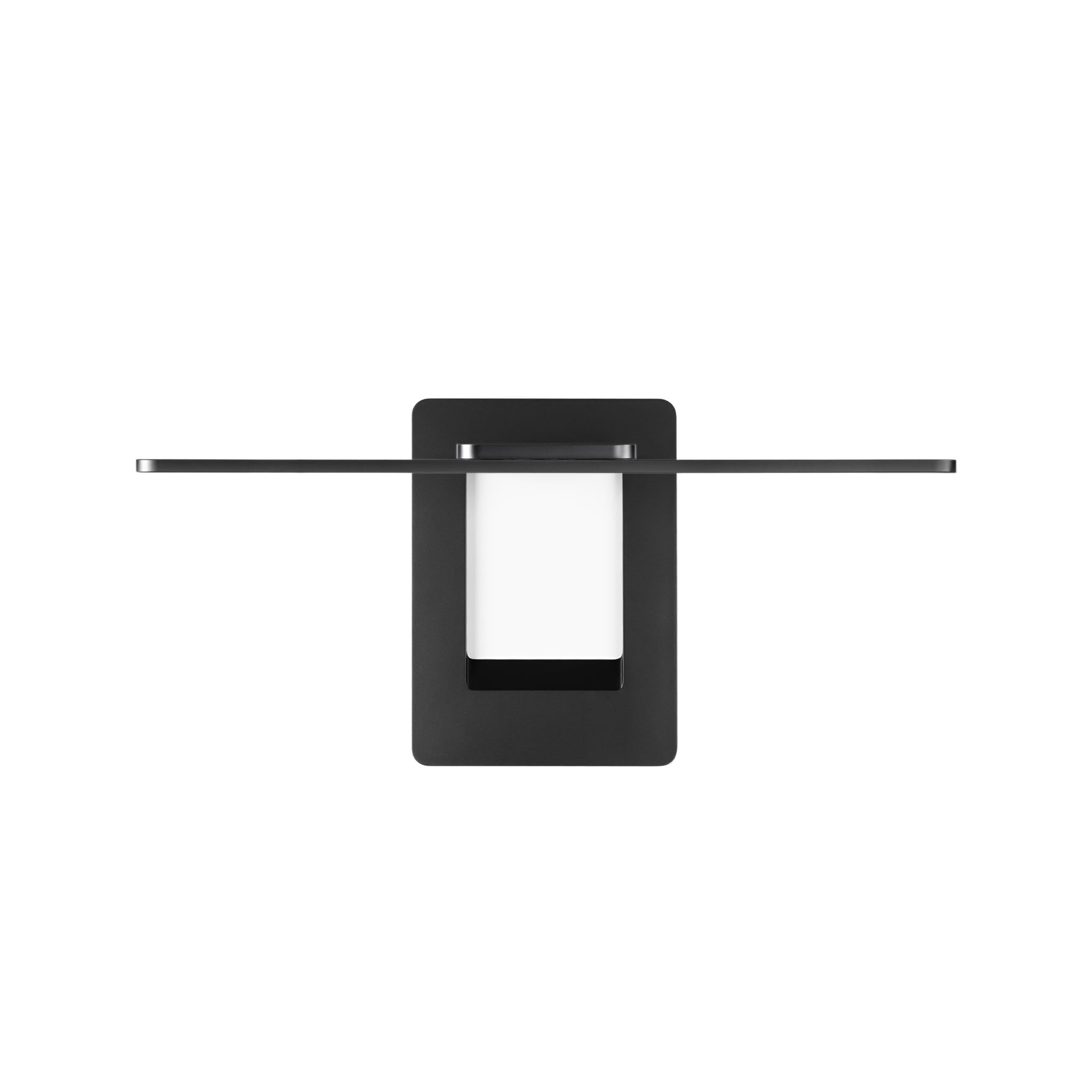

























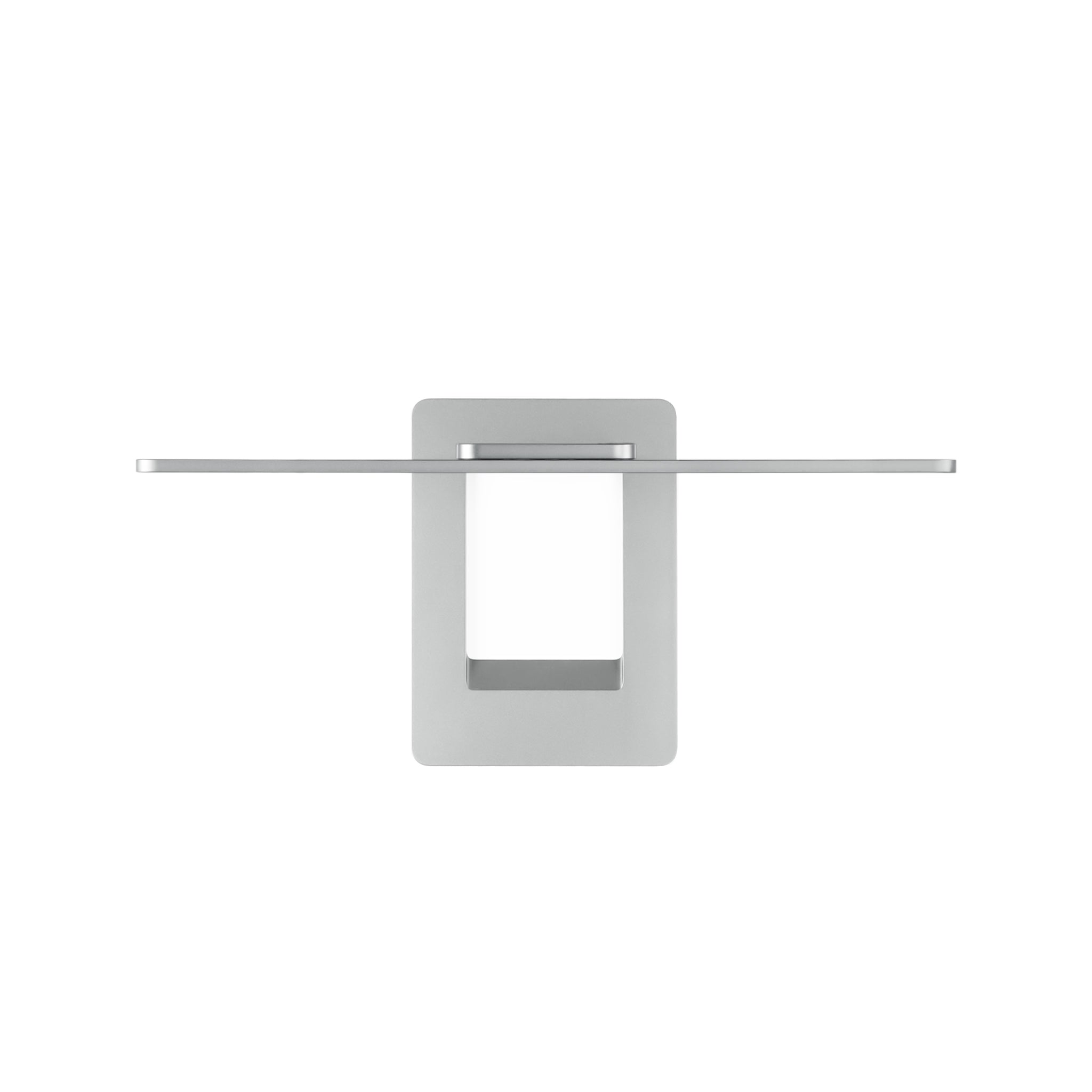











































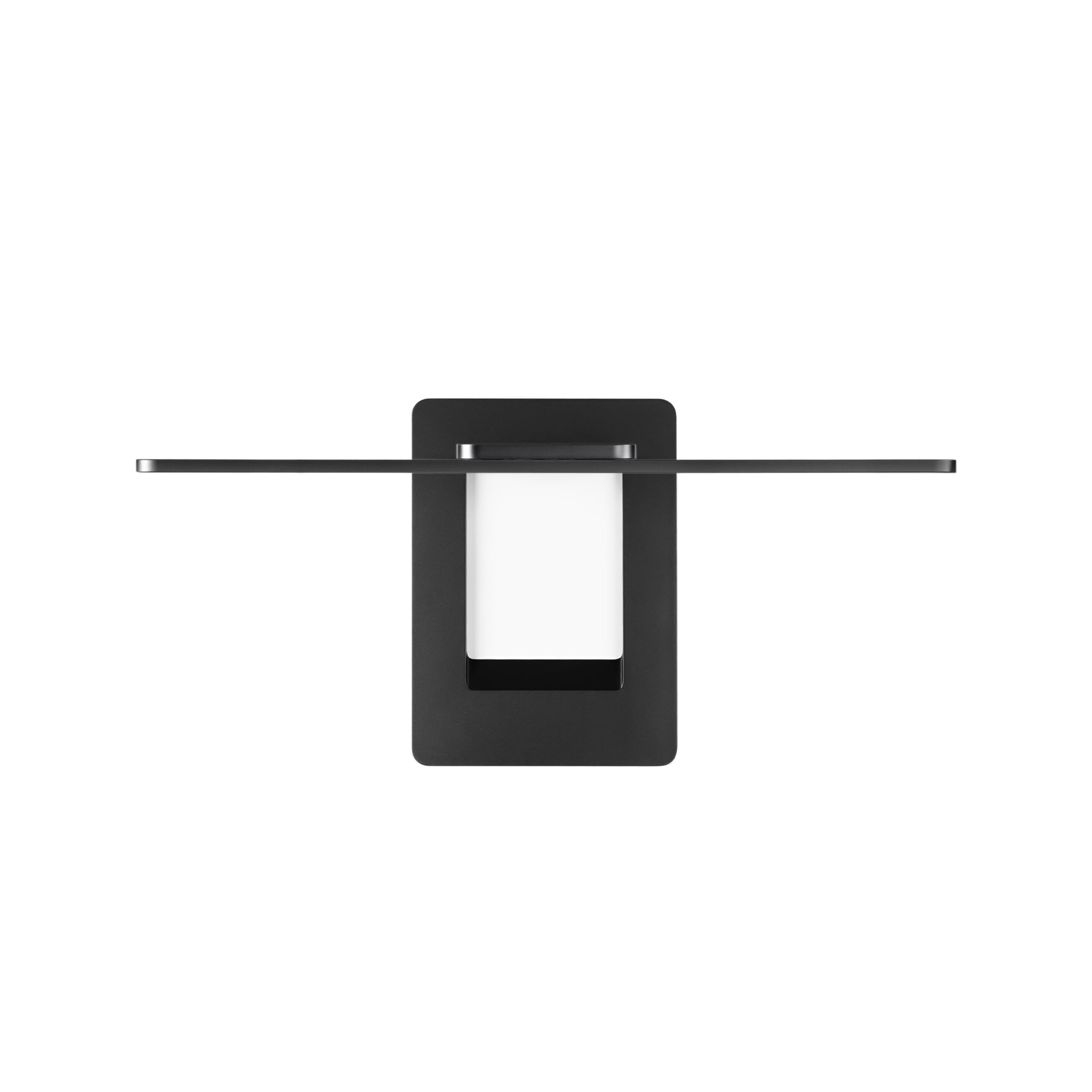

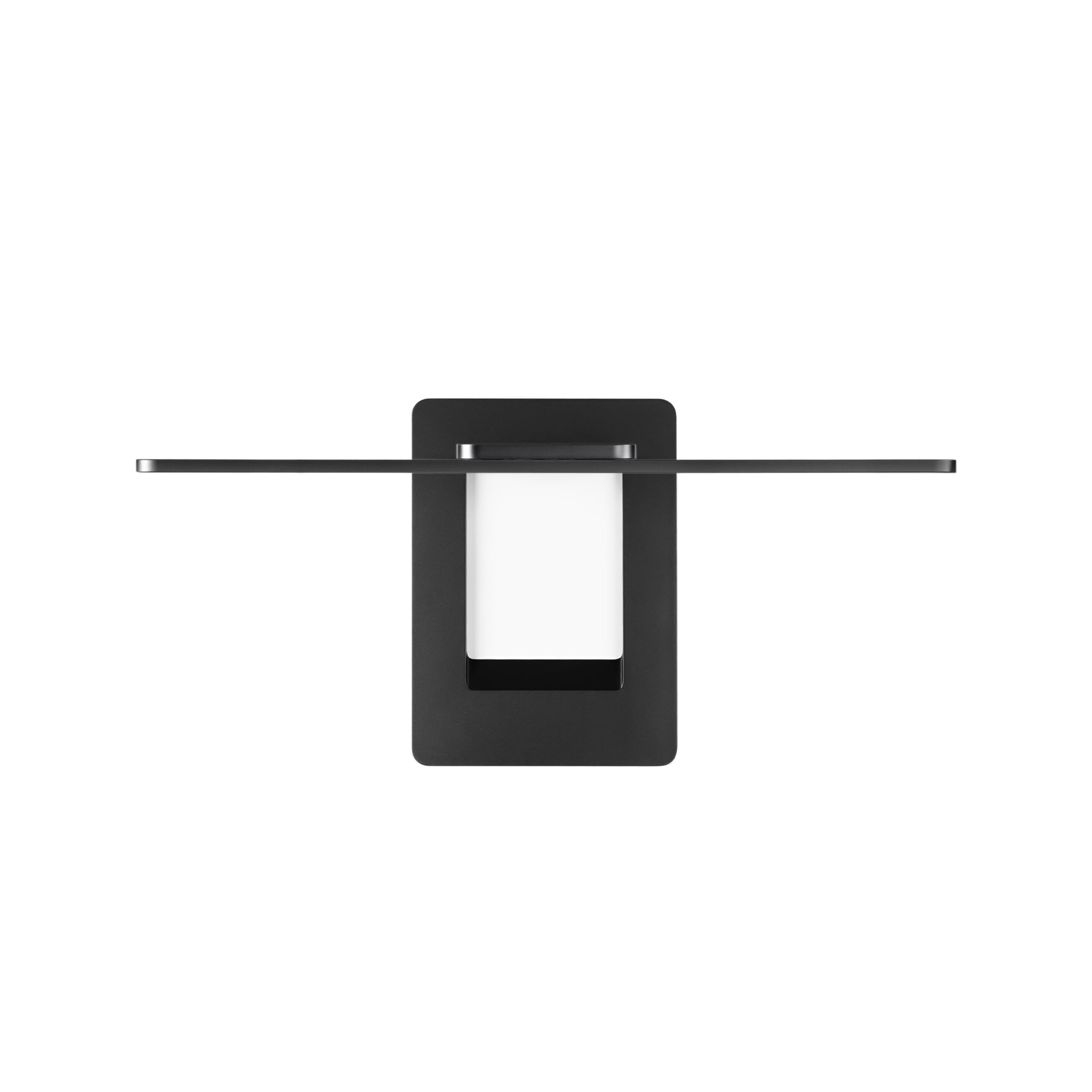

















































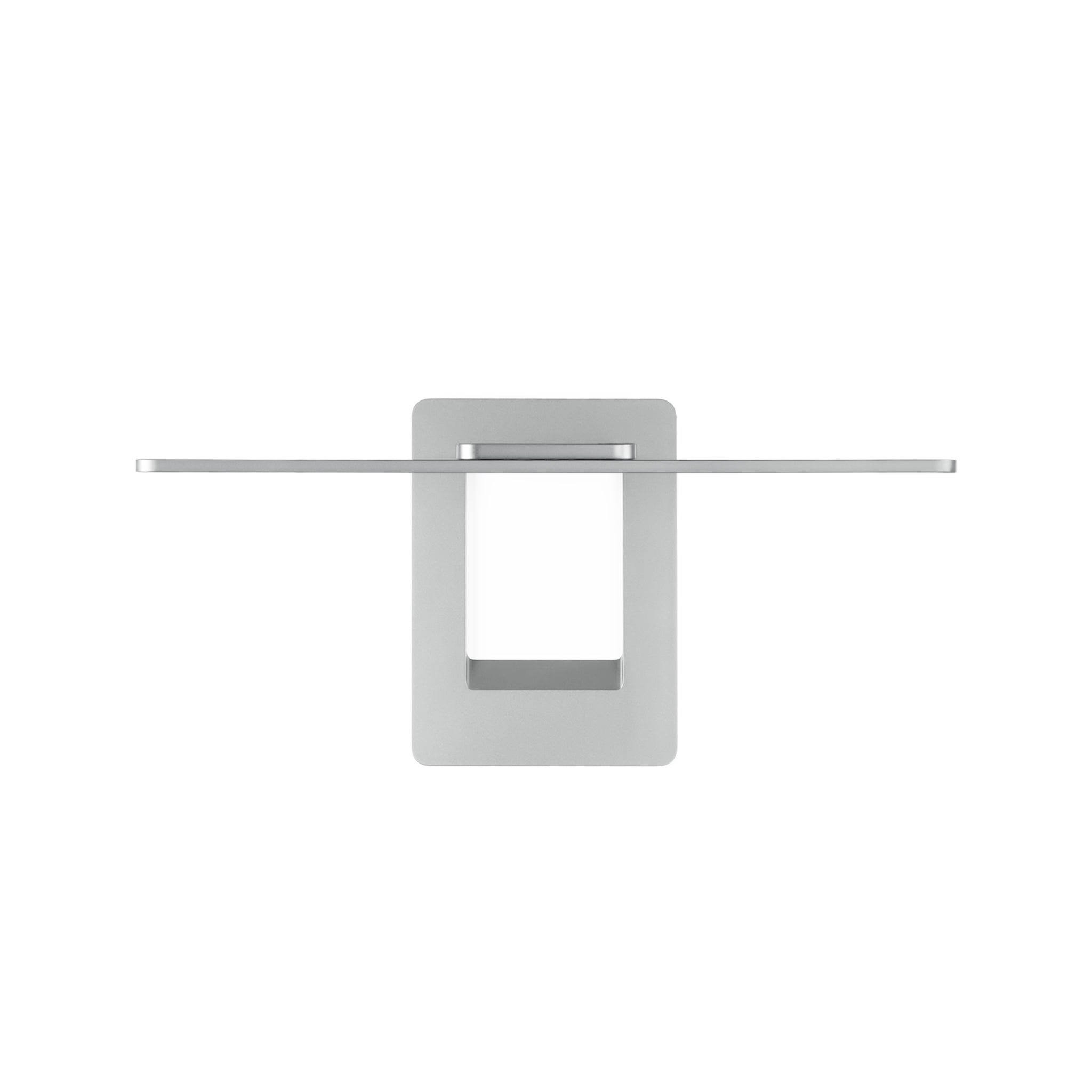

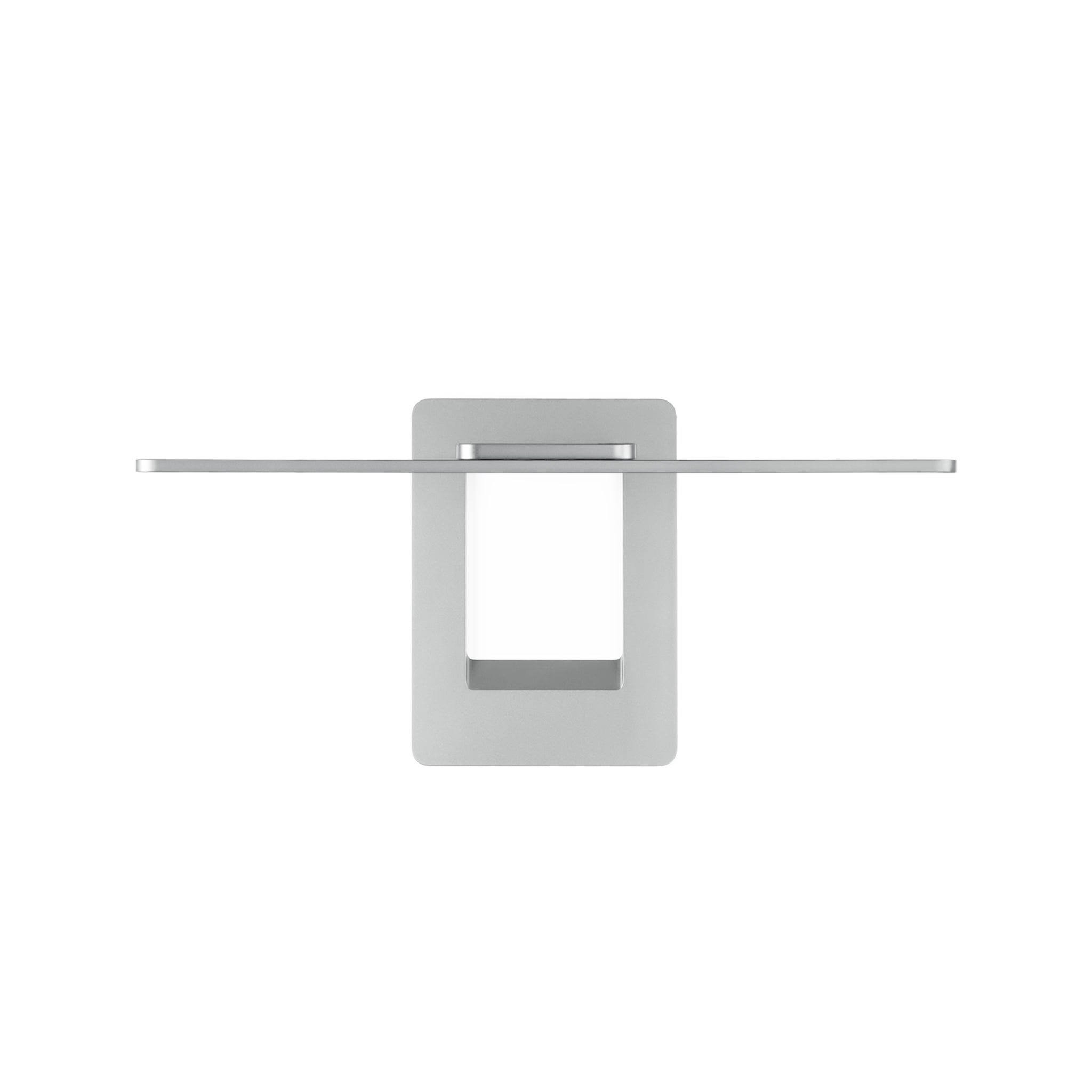













Portable Design Meets Retina-quality Performance
Experience the perfect mix of portability and stunning visuals with the FlipAction Pro 16'' Gen 2. This sleek, lightweight monitor delivers Retina-quality resolution, vibrant colors, and razor-sharp clarity—ideal for editing, designing, or multitasking on the go.


Visual Perfection via Minimalism
Our monitors, “less is more”, blend minimalist design, high performance, premium materials.


All the Ports You Need All in One Place
With fully functional USB-C, you can easily transform your workspace with just one USB cable.


Easy-to-Use Menu Controls
Easily customize important visual settings with the intuitive 4-key OSD button.


World’s First Even-Bezel Portable Monitor
Enjoy a flawless, edge-to-edge experience, making your visuals shine without distraction.




Visual Mastery It’s in the Details
120Hz Refresh Rate, 400 Nits Brightness, 1.07 Billion Colors, DCI-P3 Gamut, 1500:1 Contrast Ratio.
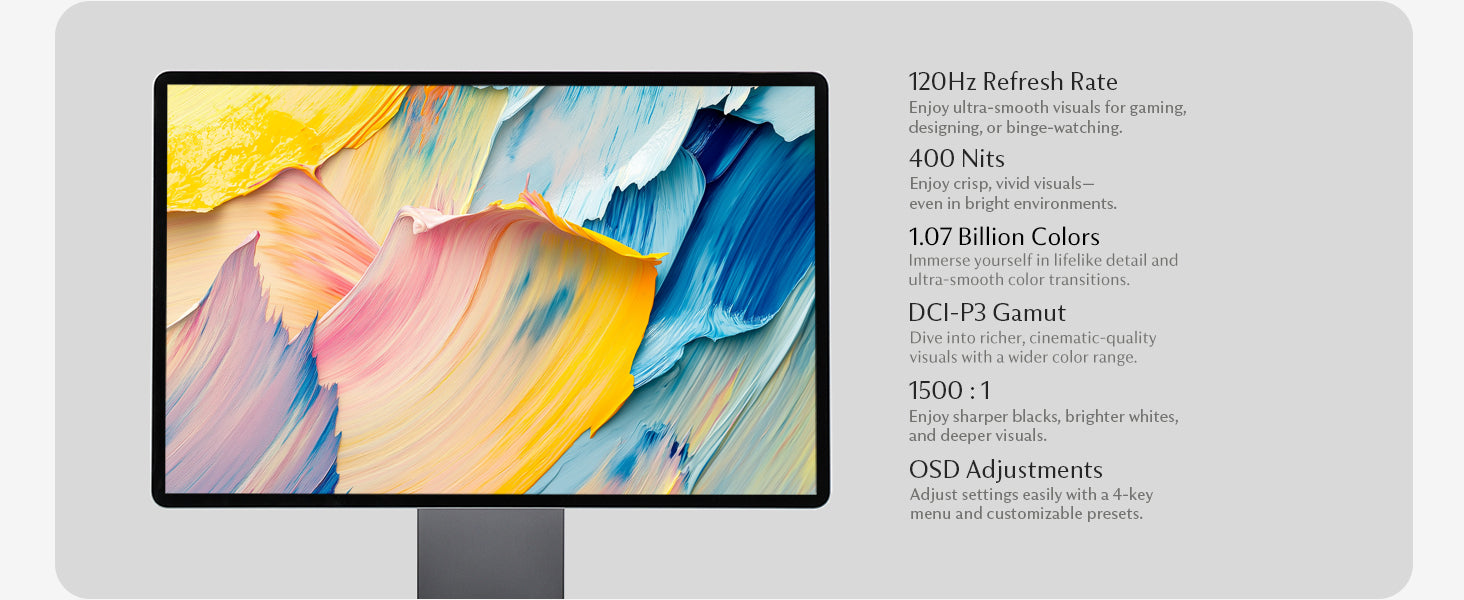

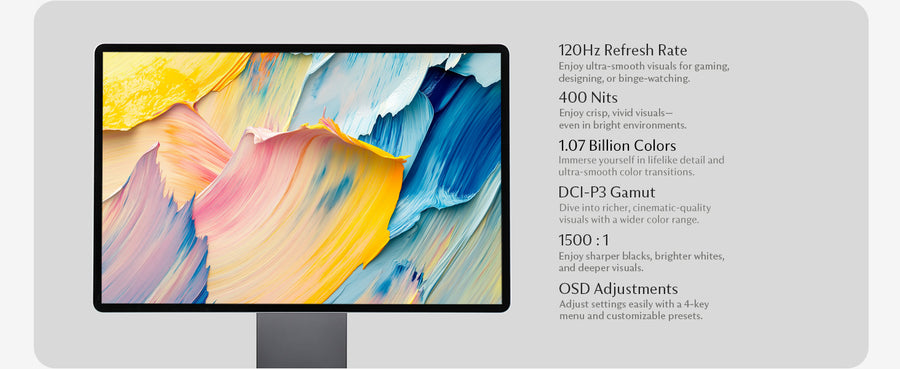

Unmatched Clarity, Smoothness, and Vibrant Visuals.
120Hz Refresh Rate, 400 Nits Brightness, 1.07 Billion Colors, DCI-P3 Gamut, 1500:1 Contrast Ratio.




Next - Level Comfort
Easily align and rotate your monitor with adjustable hinges and a 0° to 180° pivot for perfect viewing from any position.
Next-Level Comfort
Easily align and rotate your monitor with adjustable hinges and a 0° to 180° pivot for perfect viewing from any position.




Magnetic Attachment
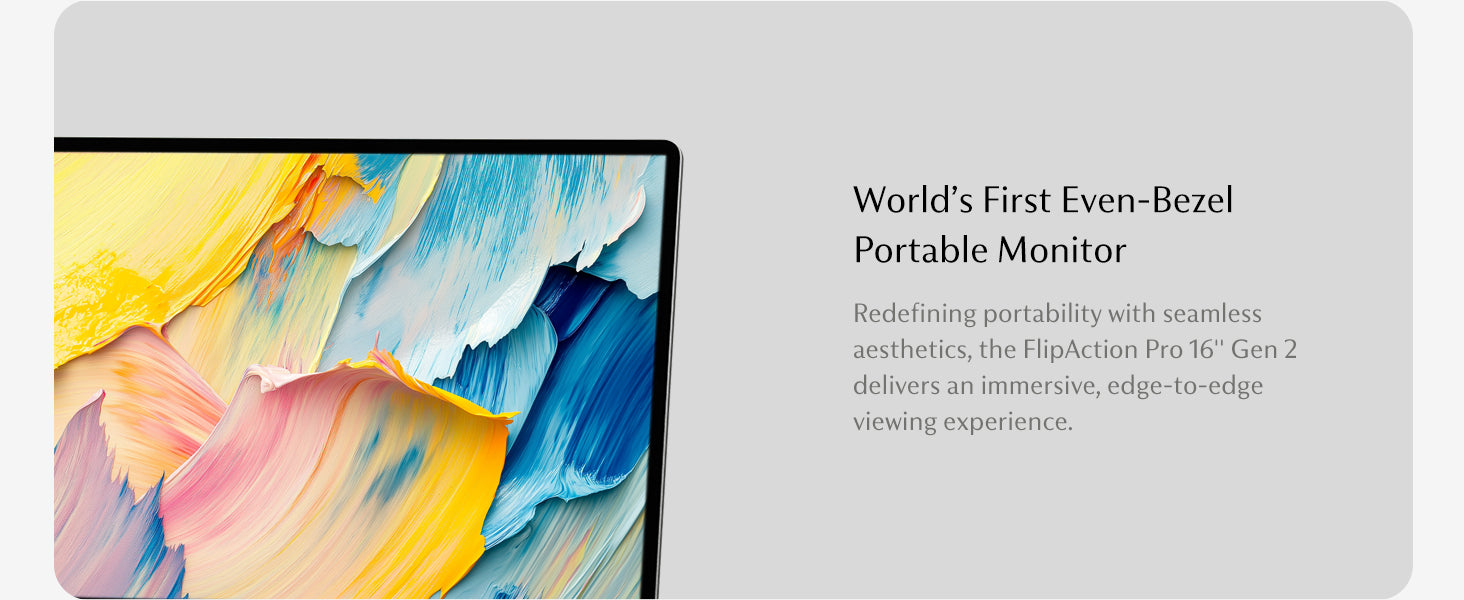



Work, Play, Create.
Whether you're gaming, streaming, or designing, the FlipAction Pro 16" Gen 2 adapts to your lifestyle, keeping you inspired and productive on the go.
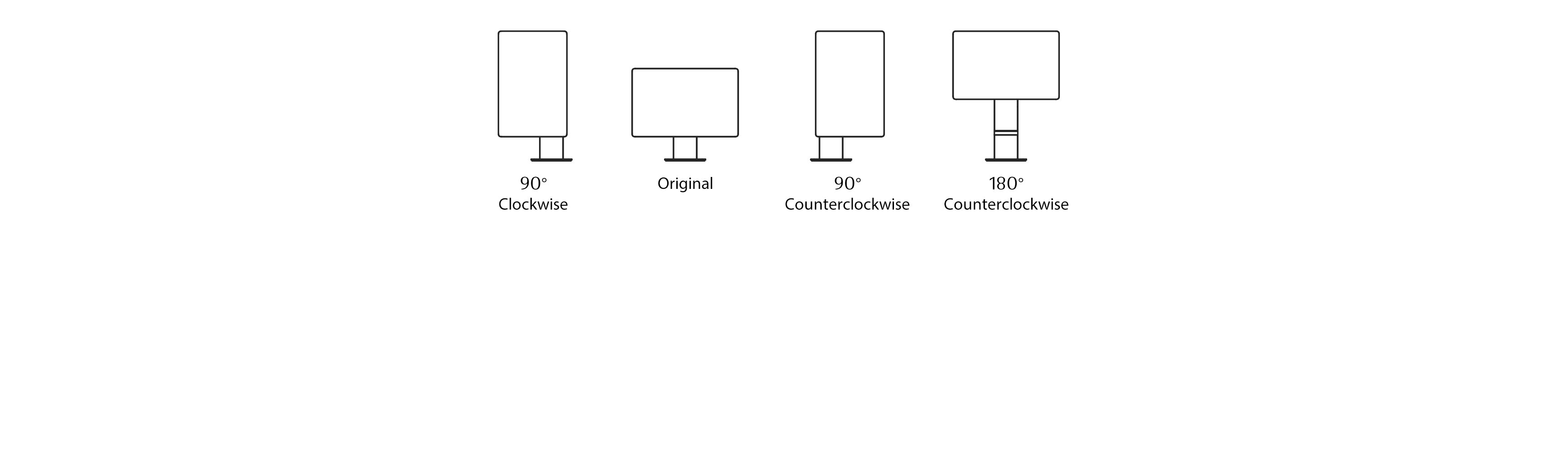



On-the-go Office
With just one USB-C connection, you have the power to turn any spot into your own personalized set up.
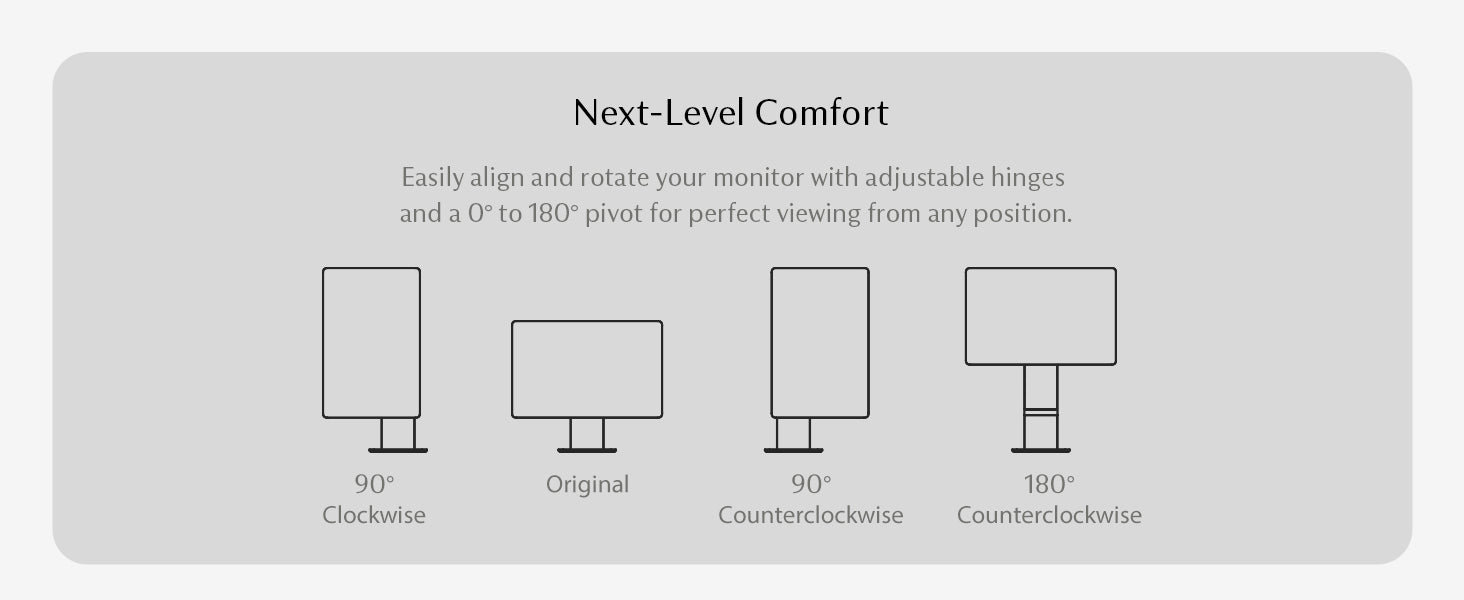

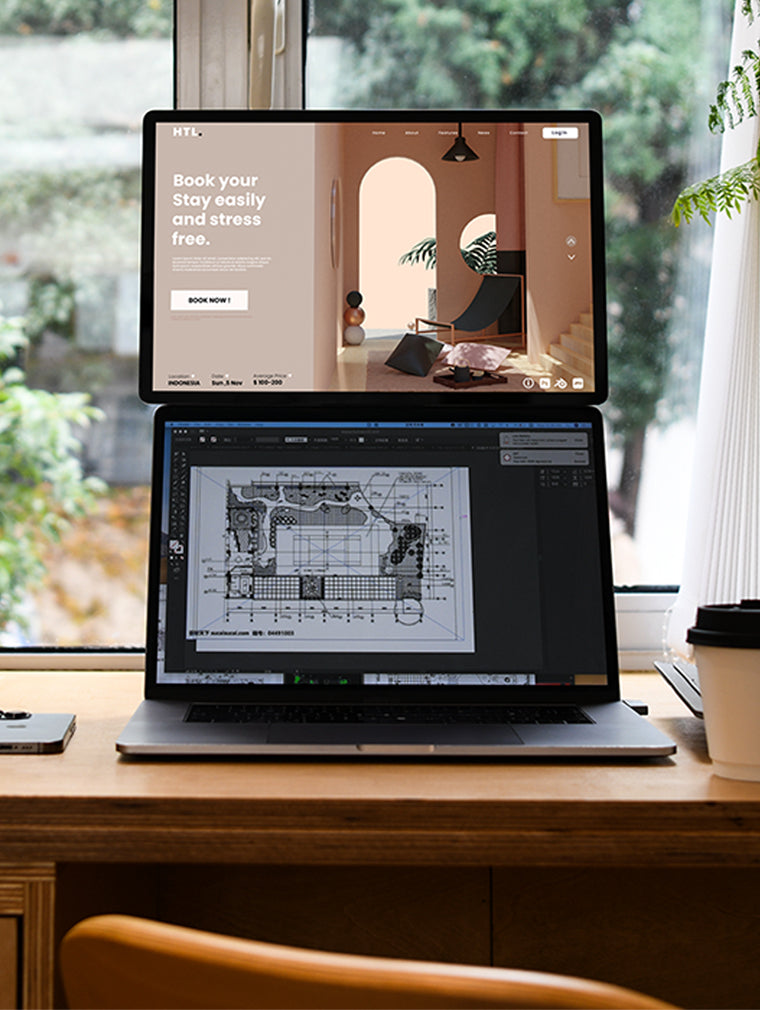

Maximize Your View, Save Your Space
With a compact footprint of just 5.5 x 7.5 inches, enjoy expansive visuals without sacrificing space.


Work, Play, Create.
Whether you're gaming, streaming, or designing, the FlipAction Pro 16'' Gen 2 adapts to your lifestyle, keeping you inspired and productive on the go.


On-the-go Office
With just one USB-C connection, you have the power to turn any spot into your own personalized set up.


Maximize Your View, Save Your Space
With a compact footprint of just 5.5 x 7.5 inches, enjoy expansive visuals without sacrificing space.
Effortlessly Adaptable
Designed for stability and flexibility, the FlipAction Pro ensures your screen stays steady at any angle.
Awesome product. Works perfectly. Enables me to be on the go, meet with contractors and be more productive in my day to day role. My work colleagues were impressed witty the seamless set up and pack down in mere seconds. Would happily recommend to anyone looking for a hybrid solution or that works all over thr place. Would be happy to test upcoming products too.
Great Screen with optimum clarity and pairs greatly with my MacBook Pro
Great tool, for all who care about quality and style.
I'm a digital artist and I previously got a cheap portable monitor to work on the go. I was so unhappy with the color and quality of that monitor that I decided I should get something fit for my work. I finally saved enough money for a Sotsu monitor.
Words cannot describe how overjoyed and relieved I was the second I booted up this monitor. It was like I could see again after putting up with the piece of junk I was using before. The colors are brilliant and the quality is amazing. I can confidently use it for color correcting my work. I'm very happy with it!
Highly recommend for people who do creative digital work, *especially* if you're on the go often.
Great color and solid design, totally would recommend!









